The controller maintains three sets of logs.
- Controller Log: This log records events that affect the controller. It is a high-level log that indicates when major changes are made to controller programming or operation. It can also be used with the Alarm and Station Logs to troubleshoot controller issues. This log has a maximum of 250 records.
- Alarm Log: This log holds records of various alarm conditions encountered by the controller. It can be used to pinpoint when and why events affecting irrigation occurred. This log has a maximum of 250 records.
- Station Log: This log holds records of all station activity in the controller. It will provide detailed information about why a station ran, how long it ran, and why it was interrupted, stopped, or delayed. This log has a maximum of 7,500 records.
These three log settings function very similarly. Here is an example of the Pilot Controller Log.
Press the VIEW LOGS button.

Select one of the logs.
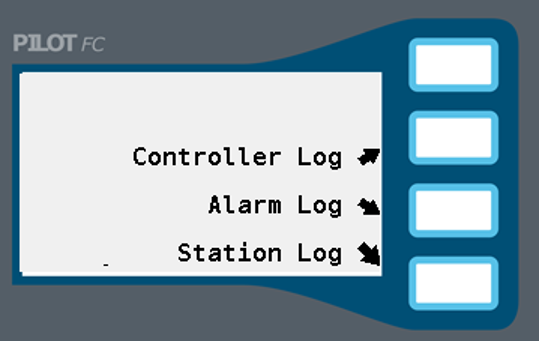
The log will show one entry at a time starting with the most recent. Use the UP and DOWN buttons to move to other log entries. The TOP button returns you to the most recent log entry.

The following table lists all controller log messages (idioms) available in PILOT. In these messages, At Controller means the action was caused by someone standing at the controller. By Central means the action was caused either automatically or manually through a command issued by Pilot CCS.
| MESSAGE | MEANING |
| Easy Retrieve has been used to restore FCP programs | A person standing at the controller |
| A specific FCP was Reset by Central | The SYNC command was issued from Pilot CCS |
| Shutdown Set at Controller | The RAIN SHUTDOWN button was pressed by someone standing at the controller |
| Shutdown Cancelled at Controller | The RESUME irrigation button was pressed by someone standing at the controller |
| Programmable Shutdown Set at Controller | Programmable shutdown is rain hold |
| Pause Mode Set at Controller | The PAUSE button was pressed by someone standing at the controller |
| Pause Mode Cancelled at Controller | The RESUME irrigation button was pressed by someone standing at the controller |
| Shutdown Set by Central | The RAIN SHUTDOWN command was sent from Pilot CCS |
| Shutdown Cancelled by Central | The CANCEL RAIN SHUTDOWN command was sent from Pilot CCS |
| Programmable Shutdown Set by Central | The RAIN SHUTDOWN command was sent from Pilot CCS |
| Pause Mode Set by Central | The PAUSE command was sent from Pilot CCS |
| Pause Mode Cancelled by Central | The CANCEL PAUSE command was sent from Pilot CCS |
| Suspend Mode Set by Central | Suspend cannot be issued manually from Pilot CCS. This can only be a sensor response |
| Suspend Mode Cancelled by Central | Suspend cannot be canceled manually from Pilot CCS. This can only be a sensor response |
| Programmable Shutdown Timed Out | The rain delay expired |
| Pause Timed Out | The pause command’s 30-minute timer expired. |
| Memory Corrupted – Reset to Defaults | Check facepack |
| All Data Reset at Controller | A person standing at the controller used SETTINGS+ to reset the controller |
| Logs Reset at Controller | A person standing at the controller used SETTINGS+ to reset the controller logs |
| Program Data Reset at Controller | A person standing at the controller used SETTINGS+ to reset the program data in the controller |
| Irrigation Stopped by Central | The CANCEL IRRIGATION command was sent from Pilot CC |
| Irrigation Stopped by Maintenance Radio | Command sent using Maintenance Radio |
| Pause Mode Set by Maintenance Radio | Command sent using Maintenance Radio |
| Pause Mode Cancelled by Maintenance Radio | Command sent using Maintenance Radio |
| FCP Mode Set at Controller | Can only happen if someone enters the SETTINGS- key combination |
| System Event Mode Set at Controller | Can only happen if someone enters the SETTINGS- key combination |
| FCP Mode Set by Central | The SET COURSE DATE AND TIME command was sent from Pilot CCS |
| System Event Mode Set by Central | The SYNC COURSE command was sent from Pilot CCS |
| Programmable Shutdown Cancelled at Controller | The resume irrigation button was pressed by someone standing at the controller |
| All FCPs Reset by Central | Pilot CCS does not have a command for this |
| Block Data was reset by Central | The COURSE SYNC command was sent by Pilot CCS |
| P/MV Data Reset by the Central | Pilot CCS does not have a command for this |
| A Manual Station Switch Has Changed Position | These are the toggle switches on the Pilot FC station output modules. Can only happen at the controller. |
| FCP and System Event Mode Set at Controller | Can only happen if someone uses the SETTINGS- key combination at the controller |
| FCP and System Event Mode Set by Central | The SYNC COURSE command was sent by Pilot CCS |
| Irrigation Was Stopped at Controller | Irrigation was stopped, paused, put on rain delay, etc. by someone at the controller. STOPPED means it was intentional as opposed to an error. |
| Programmable Shutdown Cancelled by Central | The CANCEL RAIN SHUTDOWN command was sent from Pilot CCS |
| Controller Water End Time Reached | Watering stopped |
| Hardwire Communications Settings Changed at Controller | Changed by someone standing at the controller |
| Hardwire Communications Settings Changed by Central | Pilot CCS does not have a command for this |
| Radio Communications Settings Changed at Controller | Changed by someone standing at the controller |
| Radio Communications Settings Changed by Central | Pilot CCS does not have a command for this. |
| Pump/Master Valve Settings Changed at Controller | Can only happen if someone uses the SETTINGS- key combination at the controller |
| Pump/Master Valve Settings Changed by Central | Pilot CCS does not have a command for this |
| Program Settings Changed at Controller | FCPs |
| Program Settings Changed by Central | FCPs |
| Password Changed at Controller | Changed by someone standing at the controller |
| Password Changed by Central | Pilot CC does not have a command for this |
| Facepack Entered Boot loading Mode | SETTINGS+ |
| Facepack Exited Boot loading Mode | SETTINGS+ |
| Module Boot loading Process Started | SETTINGS+ |
| Module Boot loading Process Finished (All But Facepack) | SETTINGS+ |
| Easy Retrieve Settings Stored | Changed by someone standing at the controller |
| Day Change Hour was Changed at the Controller | Changed by someone standing at the controller |
| Day Change Hour was Changed by Central | The SET GLOBALS command was sent from Pilot CCS |
| Water End Time was Changed at the Controller | Changed by someone standing at the controller |
| Water End Time was Changed by Central | The SET GLOBALS command was sent from Pilot CCS |
| Controller Module Inventory Has Changed | Module was removed or is no longer communicating with the facepack. |
| Program Was Stopped at Controller | The stop button was pressed by someone standing at the controller |
| Program Was Stopped by Central | A program stop command was sent from Pilot CCS |
| Program Was Stopped by Maintenance Radio | Command sent by Maintenance Radio |
| Block Was Stopped by Maintenance Radio | Command sent by Maintenance Radio |
| Time/Date was Changed at Controller (Pilot Only) | The time was changed by someone standing at the controller |
| Time/Date was Changed by Central (Pilot Only) | The SET COURSE DATE AND TIME command was sent from Pilot CCS |
| Station Size is Zero | No 10-station modules installed in Pilot FC |
| Station Size Changed | Something has changed with Pilot FC 10-station modules |
| Limit on the Number of Active Stations was Exceeded | Only 20 simultaneous stations allowed in Pilot FC |
| Power was Restored to Controller | PILOT figures out what should be running when power is restored and turns the stations on. |
| 24VAC Voltage/Frequency Notification | Is the course using generator power? |
| A Station was Stopped by the Central | The stop command was sent from Pilot CCS |
| A Station was Stopped by Maintenance Radio | Command sent by Maintenance Radio |
| A Station was Stopped at the Controller | The stop button was pressed at the controller |
| A Station Status Timeout Occurred | |
| A Station CAN Message Failed | CAN is how modules talk to each other. Check facepack. |
| The Watchdog Timer Expired | Check facepack |
| An Error Trap was Detected | |
| The Decoder Boot load Process Started | SETTINGS+ |
| The Decoder Boot load Process Finished | SETTINGS+ |
| The 24VAC Frequency is Out of Range | Is the course using generator power? |
| The 24VAC Frequency is Back in Range | Is the course using generator power? |
| System Events Deleted by the Central | The DELETE SYSTEM EVENTS command was sent from Pilot CCS |
| System Events Deleted at Controller | SETTINGS+ |
| All Logs Cleared by Central | Pilot CCS does not have a command to do this |
| Database Reset at Controller | SETTINGS+ |
| Database Reset by Central | Pilot CCS does not have a command to do this |
| Power was Lost to Controller |
Alarms consist of an alarm message followed by a reason. The first table below lists possible alarm messages. The second table lists the reasons which may be associated with the alarms.
| ALARMS | MEANING |
| Irrigation Has Been Missed | Station did not complete full runtime. |
| A Power Outage Has Occurred | |
| Power Has Been Restored | |
| Decoder Module Reported a Fault | Check decoder output module |
| A Station Has Reported a Fault | |
| A Station Decoder Has Reported a Fault | |
| An Error Has Occurred with The RTC Clock | Replace facepack. |
| An Error Has Occurred with the CAN Hardware | Check facepack |
| A Controller Level Fault Has Been Detected | |
| A Power Fault Has Been Detected |
| REASONS | MEANING |
| A Station Level Overload Has Been Detected | Current draw at a single station is too high. Check solenoid. |
| Hardware is Reporting That it is Damaged | Replace decoder |
| Communications to Device Have Been Lost | Check decoder cable |
| Communications to Device Have Been Restored | Check decoder cable |
| Attempt to Configure Device Has Failed | Check module |
| Transformer Overload at Station Activation | Current demand on transformer exceeded capacity upon activation of last station. Check for non-Hunter solenoids. |
| Transformer Has Overloaded | Total current demand on controller is too high |
| Transformer Overload Cleared | Total current demand on controller was too high |
| A CAN Error Occurred | CAN is the communication buss between modules in PILOT. Check facepack. |
| Low Voltage Detected on 24VAC Line | Site may be using a generator. |
| Low Voltage Alarm Cleared | Site may be using a generator. |
| MESSAGE | MEANING |
| Station watering was delayed due to a controller level pause | PAUSE button pressed by someone standing at the controller |
| Station watering was missed due to a controller level suspend | Runtime is how many minutes the station did not run. |
| Station run time expired normally | Irrigation complete. Runtime shown will be total minutes run. |
| Station stopped due to station level overload | Short on station output. Check solenoid. Runtime is minutes station ran before being shut down. |
| Station was stopped due to a shutoff or shutdown command | Runtime is minutes station ran before being shut down. |
| Station watering was missed due to a station level overload | Short on station output. Check solenoid. Runtime is how many minutes the station did not run. |
| Station was interrupted due to a controller level pause | Pause button was pressed at the controller |
| Station was interrupted due to a sensor suspend | Pilot does not yet support sensors |
| Station was interrupted due to a transformer overload | 24 VAC transformer was overloaded. Check for multiple solenoids per station or non-hunter solenoids. |
| Station watering was missed due to a transformer overload | 24 VAC transformer was overloaded. Check for multiple solenoids per station or non-hunter solenoids. |
| Station running via manual switch was stopped with manual switch | 10-station module toggle switches. Someone standing at controller |
| Station running via manual switch timed out and was stopped | 10-station module toggle switches. Someone standing at controller |
| Station was interrupted due to too many stations running (current) | |
| Station watering was missed due to too many stations running (current) | |
| Station interrupted due to the manual switch being turned to off | 10-station module toggle switches |
| Station was interrupted due to no status response from Output Module | |
| Station watering was missed due to no status response from Output Module | |
| Station watering was missed due to a shutoff or shutdown command | |
| Station was interrupted due to damaged station hardware | Check 10-station output module |
| Station watering was missed due to damaged station hardware | Check 10-station output module |
| Station was stopped due to a manual step up/down command | |
| Station was stopped due to the Watering End Time being reached | |
| Station watering stopped by program stop | |
| Station watering stopped by block stop | |
| A delay event completed normally | |
| Station watering was missed due to shutoff by manual switch | 10-station module toggle switches |
| Station was stopped due to a transformer overload | |
| Station was stopped due to too many stations running | |
| Station was interrupted due to a station level overload | |
| Station was interrupted due to too many stations running (quantity) | |
| Station was missed due to too many stations running (quantity) | |
| Station was stopped due to too many stations running (quantity) | |
| Station was stopped due to damaged station hardware | |
| Station was interrupted due to a CAN message failure | CAN is how modules talk to each other. Check facepack. |
| Station was missed due to a CAN message failure | CAN is how modules talk to each other. Check facepack. |
| Station was interrupted due to a low voltage (24VAC) condition | |
| Station was missed due to a low voltage (24VAC) condition | |
| Station was interrupted due to output module missing for station | |
| Station was missed due to output module missing for station | |
| Station was stopped due to a low voltage (24VAC) condition |
Still need help? We're here.
Tell us what you need support with and we'll find the best solution for you.

