Blocks are groups of between two and ten stations that will run simultaneously. This programming is used to shorten irrigation time when your system has enough hydraulic capacity. When a block of sprinklers is created, the block is treated like a single station. This means a block placed in a schedule will get a single runtime, and all sprinklers in the block will run for that length of time.
NOTE: You can create up to 64 blocks with up to ten stations each.
Press the Blocks button.

Use the numeric keypad to enter a Number for the block. There is a maximum of 64 blocks.
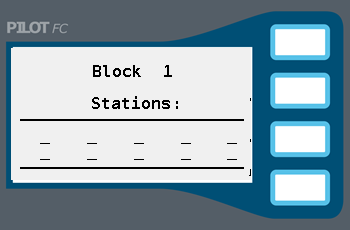
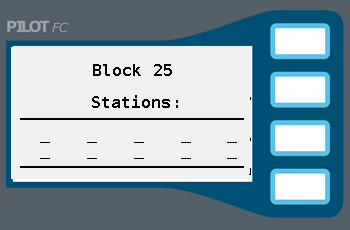
Enter up to ten Station Numbers in any order.
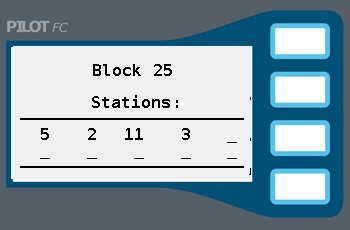
Still need help? We're here.
Tell us what you need support with and we'll find the best solution for you.

