Each station in the controller has a Safety Toggle™ switch. These switches give you the option of turning stations on or off. The switches are on the blue output modules inside the controller enclosure.
Safety Toggle switches are a unique form of mechanical station switch. Any time a switch changes position the change is recorded in the station log (View Logs) with a date and time stamp. This information can be retrieved by the central control and reviewed from your office.
The switches have three positions.
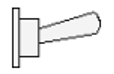
The up position is on. The on position will cause the station to begin watering. It also starts a 30-minute safety timer. If you forget to put the switch back in auto or off, after 30 minutes the controller will turn the station back to auto.
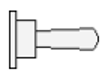
The middle position is auto. Normally all switches are left in the auto position as this allows them to run automatically from instructions sent by the control panel.
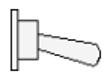
The bottom position is off. The off position prevents the station from turning on even when instructions are received from the control panel.
| Indicator Light Activity | Meaning | Solution |
| Off | Station is off | Set the switch to AUTO or ON if it is not supposed to be OFF. |
| On solid | Station is on | Normal operation |
| 1 blink | Switch is on but has either timed out or overridden from the central or controller facepack. | Put the switch in AUTO or OFF. If you change the switch position then set it back to on the station will turn on again and the 30-minute safety time will begin counting down. |
| 2 blinks | Manual switch is in the off position | Normal operation |
| 3 blinks | Station has lost contact with the facepack. | Ensure the facepack is securely connected to the controller. If reseating the facepack connector does not resolve the issue, check the indicator lights on the power module. If LED1 is blinking 2 times, there is a problem with the facepack. Make sure the connections are installed securely. If LED1 is not blinking the output module should be replaced. To test this error, you must start the station from the facepack. |
| 4 blinks | Station overload | The station has a shorted sprinkler solenoid or damaged valve wire. Repair the solenoid or wire. |
| 5 blinks | A problem has occurred with the station hardware. | Replace the output module. |
Still need help? We're here.
Tell us what you need support with and we'll find the best solution for you.

