The Pilot field controller has several communication test features. Available tests will depend on the type of communications module(s) installed.
Press the SETTINGS button.

Select CENTRAL CONTROL. If the field controller already has a number it will be shown inside square brackets [ ].
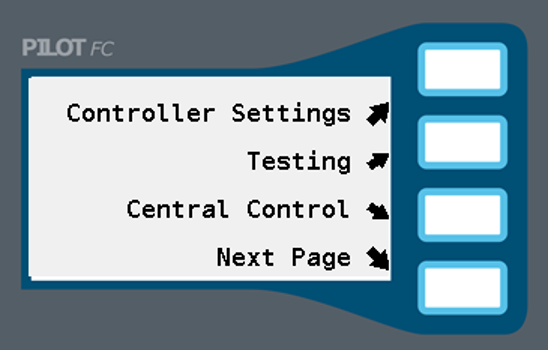
Select TESTING
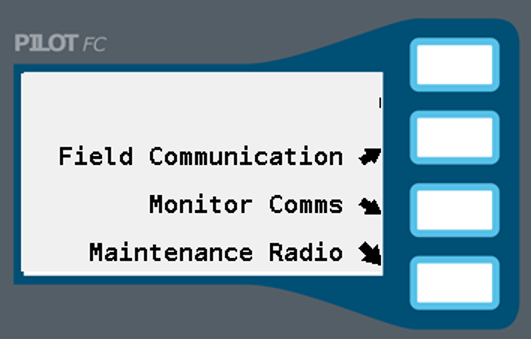
Select MONITOR COMMS.
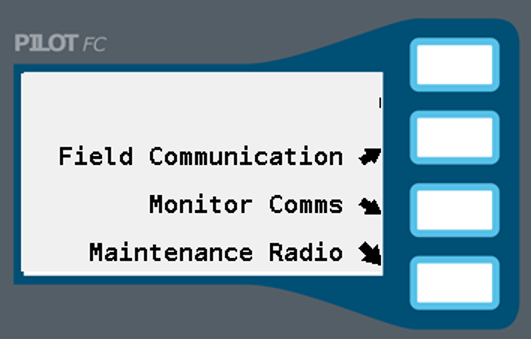
Installed communication modules will be listed. HWR is hardwire module, RAD is radio module and UNK is unknown. Active communication is displayed by the transmit (TX) and receive (RX) lights.
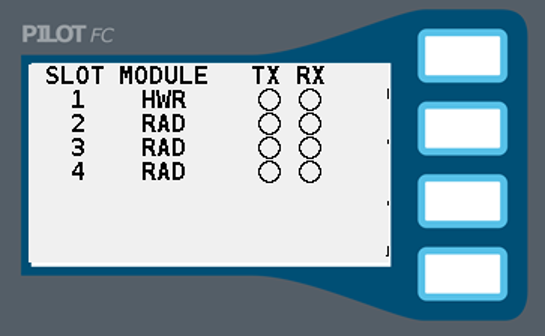
Select FIELD COMMUNICATION.
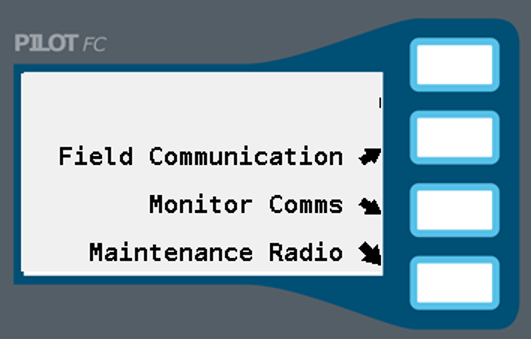
Select PERFORM TEST.
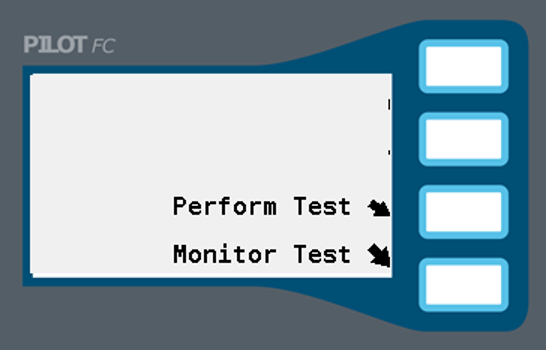
Use the OPTION button to select FI (used to test communication between the field controller and the field interface) or FC/DH (used to test communication to another field controller in the network).
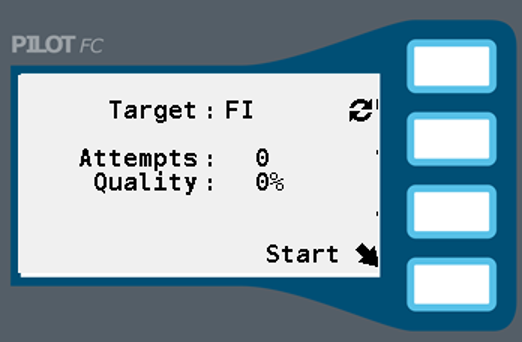
If the FC/DH test was selected in step two above, use the numeric keypad to enter the number of the target field controller to be used in the test.
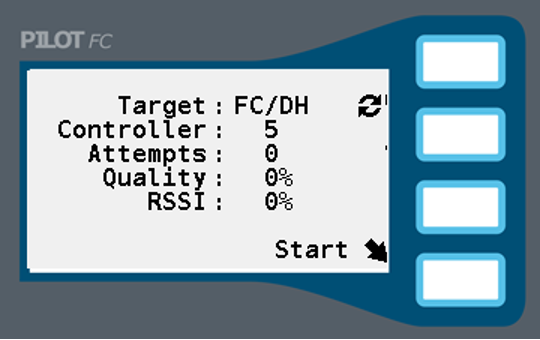
Select START. The controller will attempt to signal the target while monitoring for successful replies. This information is combined into the QUALITY statistic. 100% means the controller received a reply for every attempted call. 0% means none of the signal attempts resulted in a successful reply.
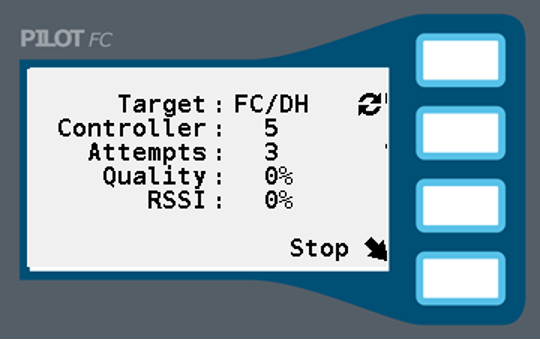
- If you are using a UHF radio system an additional measurement labeled RSSI is displayed. RSSI is a measure of the signal strength for radio message received by the controller. 100% RSSI is the strongest possible signal. 0% RSSI means the radio is not receiving any signals.
Still need help? We're here.
Tell us what you need support with and we'll find the best solution for you.

