Regional Settings are used to set the time format and language.
Press the REGIONAL SETTINGS button.

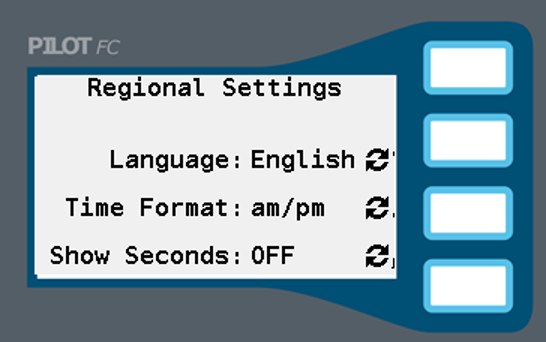
Use the OPTION button to select the display language for the Pilot controller.
Use the OPTION button to select 12-hour or 24-hour time format for the Pilot controller.
Use the OPTION button to display timers to the minute or to the second.
Still need help? We're here.
Tell us what you need support with and we'll find the best solution for you.

