The Repeater is designed for outdoor, solar-powered installation. It relays LoRa signals between Hunter wireless devices to extend wireless range and overcome obstacles to line-of-sight (LOS) communications. The Repeater includes a built-in solar panel, a rechargeable LiFePO (lithium iron phosphate) battery, and a universal mounting bracket. (Additional mounting hardware may be required; for example, stainless steel band clamps for pole mounting.) It does not require an external power supply, and there is no external wiring of any kind.
IMPORTANT:There is a maximum of one Repeater allowed per controller in the Wireless Valve Link system.
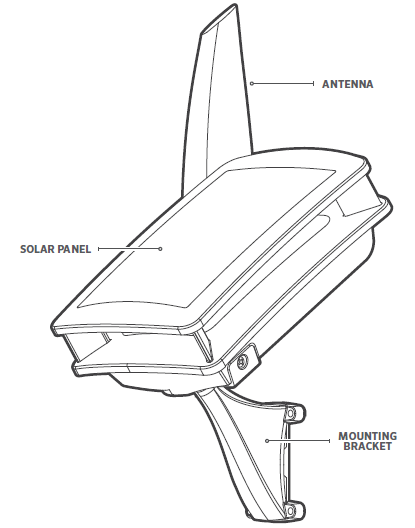
The Repeater should be placed in a sunny, outdoor location with the solar panel positioned to receive maximum sunlight.
It communicates directly between the Wireless Valve Output Module in the controller and the linked devices in the field.
The Repeater is most effective when it's at the highest practical elevation, with a reasonably clear line of sight to the controller and the devices to be connected. Not all devices necessarily use the Repeater; if they can hear the controller directly, they will use that. Only the more distant devices will choose to use the Repeater.
The antenna can be rotated and should be positioned as close to vertical as possible. The detent on the antenna is used to set the solar panel angle. When the antenna is positioned vertically, either up or down, the solar panel is at the optimum angle.
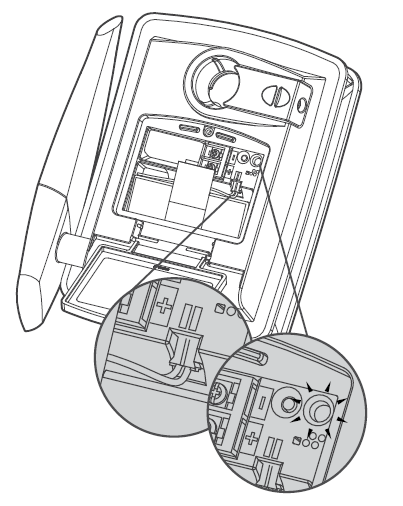
- Open the battery compartment using a small screwdriver.
- Connect the battery using the small modular connector on the wires. Do not force the connector; only one way is valid. The LED will flash green when connected.
- Place the battery in the storage area. Close and secure with the screw.
- Note the serial number on the bottom of the antenna (write down or take a photo).
- After the battery is installed, place it in direct sunlight. It may require 2 hours of sunlight to store enough solar power to be functional.
IMPORTANT:The screw terminals in the compartment marked + and – are not used in this product
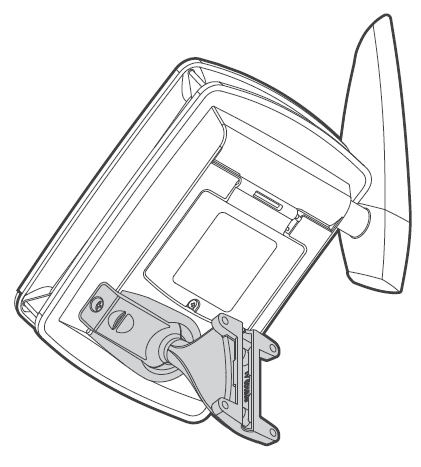
- Choose the necessary mounting hardware.
- The swivel ball mount has screw holes for wall mounting and also slots for using stainless steel band clamps (approximately 5/8” or 15.8 mm wide).
- Insert the ball mount in the receptacle for it. Position as required, then tighten the screw on the ball mount clamp to secure it.
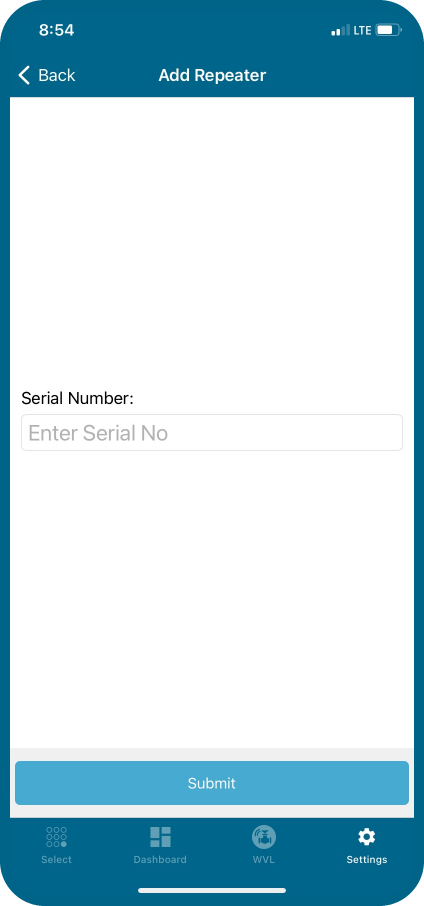
Get the WVL app to get started!
- Open the WVL App.
- Connect the phone to the WVOM via Bluetooth.
- Go to Settings in the app, and select WVOM Settings.
- Select Add Repeater. Enter the serial number for the repeater, and Submit.
Note: The repeater and its version number should be shown in the WVOM Settings tab after a few seconds.
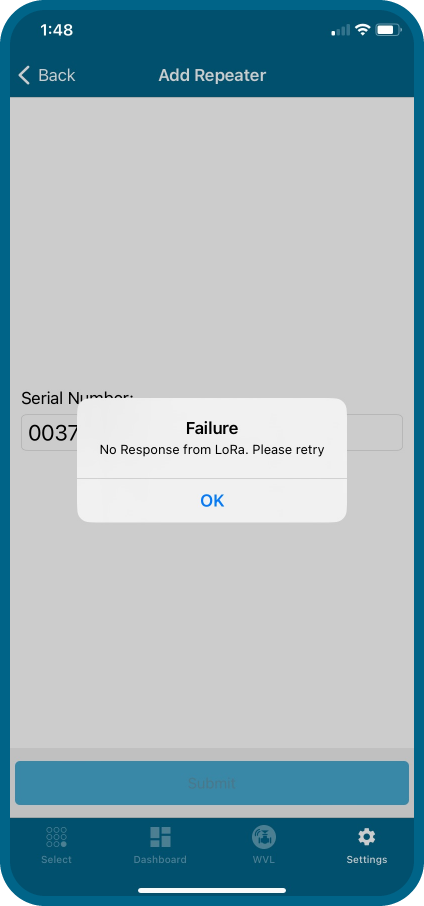
The Err Message "No Response From LoRa. Please Try" can occur while inputting the serial number for a repeater device. Make sure the following is checked:
- The battery connection is good.
- The greenlight is lit when the battery is connected.
- The Battery has a charge. Leave the repeater in sunlight for a a few hours.
- If the repeater was used on another system, perform the factory reset.
After everything is checked, repeat adding the serial number in the app.
In the event you need to move the repeater to another controller or site, you will have to reset it. The reset button is located in the battery compartment.
- Open the Battery compartment and disconnect the battery cable.
- Press and hold the Reset button while reconnecting the battery. Release the button within 5 seconds.
- The LED will flash green if the reset is successful. It will flash red if it was not successful.
Still need help? We're here.
Tell us what you need support with and we'll find the best solution for you.

