The Recovery Database feature is used when a WVOM must be replaced or exchanged with another device for service reasons. The replacement WVOM will have a different Site ID and serial number. To operate, the new WVOM must be re-linked to all the WVLs in the field. Recover Database permits automatic restoration of all WVLs within range to the WVOM internal database so that they do not have to be manually re-addressed individually.
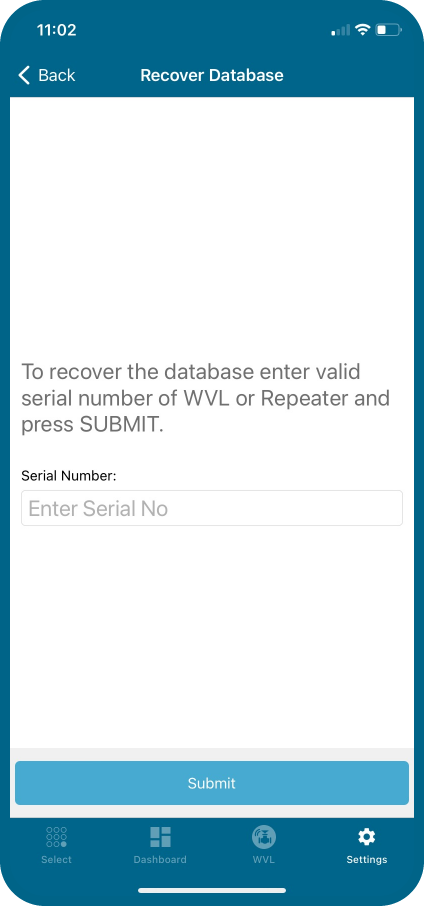
- Install the new WVOM.
- Open the App.
- Connect to the replacement WVOM device.
- Click on the Settings tab at the bottom of the app.
- Under the Security tab, select Recover Database. The app will prompt you to enter the serial number of a known device (either a WVL or a repeater) within the system.
- Enter the new Serial Number from any WVL or Repeater (if applicable) device in the field.
The WVOM will use this known-good valid serial number to search for that device and rebuild its station (and repeater) database. The WVOM will then attempt to reach all operational WVLs or repeater within range. This can be somewhat lengthy, up to 30 minutes. During the recovery period, the WVOM may not be able to irrigate reliably. We recommend doing this outside of normal automatic irrigation times.
When the process is complete, a notification will appear. If all WVLs were found, the WVOM would be ready to irrigate again without further field addressing.
Still need help? We're here.
Tell us what you need support with and we'll find the best solution for you.

