Central Control Pilot controllers can be used as stand-alone controllers as well as part of a central control system. When used as part of a central control system all controllers on the site are linked together and managed by a central computer. The central control settings are used to configure the controller to work as part of this system.
To be identified in the control system each Pilot controller must have a unique ID.
Press the SETTINGS button.

Select CENTRAL CONTROL. If the Pilot controller already has a number it will be shown inside square brackets [ ].
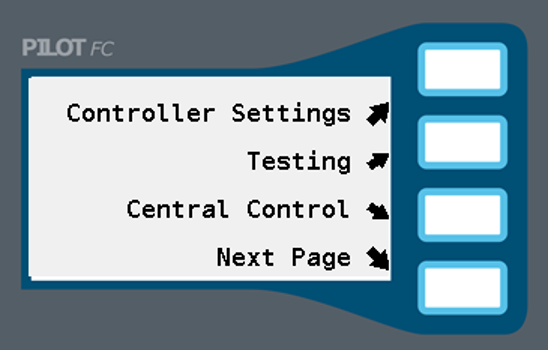
Select SET FC NUMBER to assign or change the Pilot controller number and use the numeric keypad to assign a number between 1 and 999
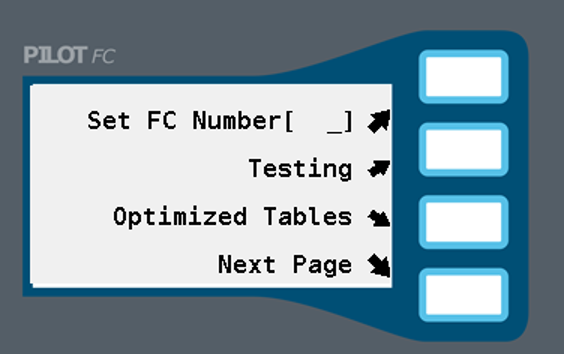

NOTE: Pilot controller numbers must be unique.
Still need help? We're here.
Tell us what you need support with and we'll find the best solution for you.

