The controller settings section is where users can edit the current date and time, station delays, contrast, and sound or create a password to edit anything in the controller.
Press the SETTINGS button.
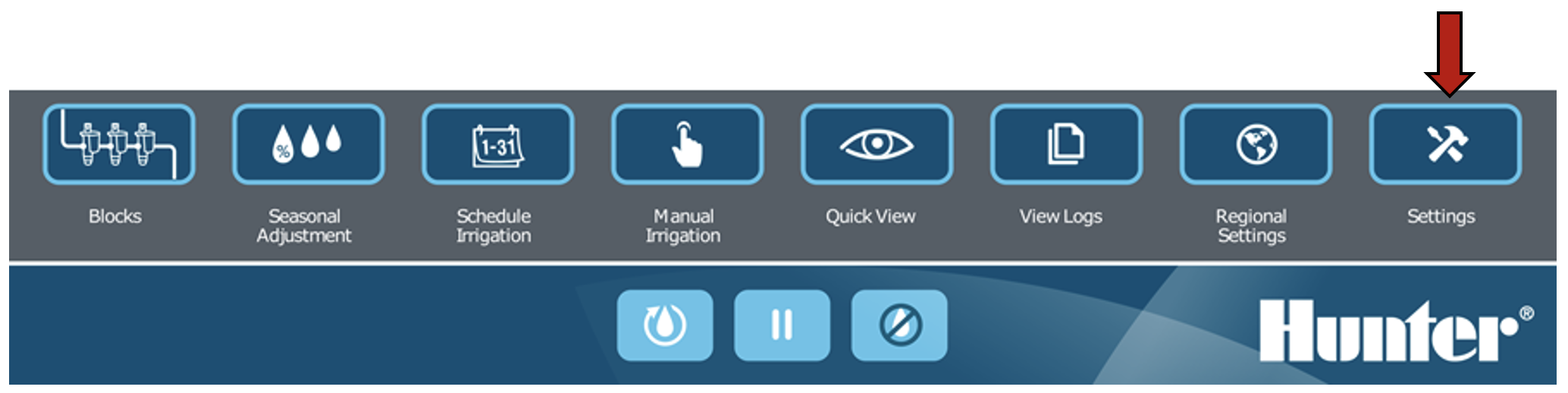
Select CONTROLLER SETTINGS.
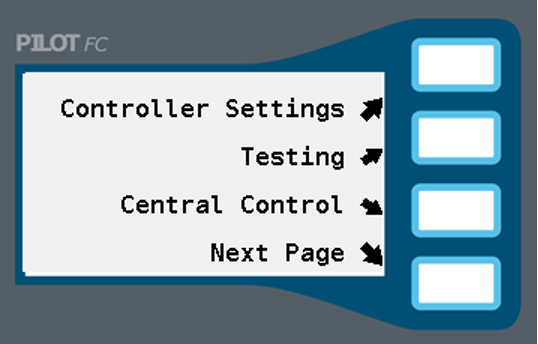
Select SET TIME.

Use the arrows, +/-, number, and AM/PM buttons to edit the time, date, and when the irrigation day starts.

NOTE: When changing the IRRIGATION DAY STARTS this should be a time halfway between when watering ends in the morning and watering starts in the evening. For example, if you water from 8:00 pm (20:00) until 4:00 am (04:00) you should end the irrigation day around noon. Optionally enter the STOP WATERING time. This is the time at which any running automatic irrigation will stop. It is used to define a fixed watering window.
Still need help? We're here.
Tell us what you need support with and we'll find the best solution for you.

