The wire test will place a 60 Hz frequency on all output modules and their two-wire paths, to allow wire tracking and fault finding with a standard AC current clamp meter. This is a common diagnostic technique to find shorts to earth ground.
The AC current will drop sharply between two points on the wire path if the short circuit or fault to earth is between them.
When troubleshooting is finished, press the soft key again to turn off the 60 Hz wire test mode.
Press the SETTINGS button.
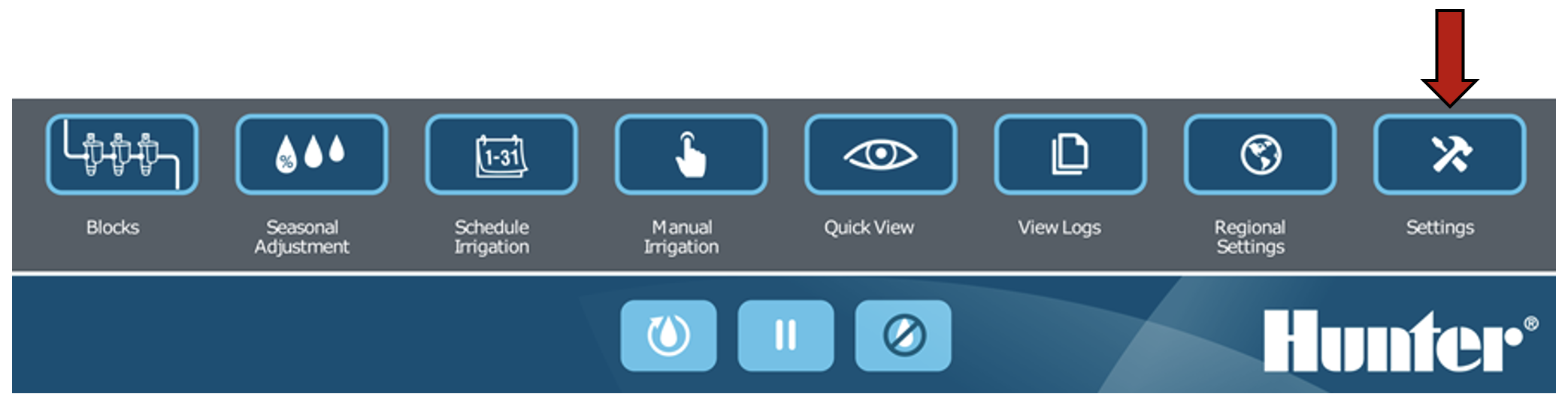
Select Testing.
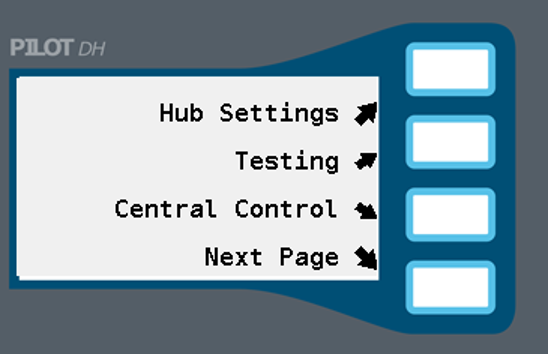
Select WIRE TEST MODE.
Select TURN ON to start the WIRE TEST MODE. When you are done with WIRE TEST MODE select the Turn Off button to turn off WIRE TEST MODE.


Still need help? We're here.
Tell us what you need support with and we'll find the best solution for you.

