Controller Settings lists essential information about your controller. This section allows you to change your Controller Name, edit or remove the Serial Number, change Weather Stations, set Interzone Delay, and access other Advanced Settings.

Name - The name of the controller.
Master Valve/Pump Start - A master valve is a “normally closed” valve installed at the supply point of the main line that opens only when the controller initiates a watering program.
Serial Number - The controller's serial number. Click Remove Serial to replace the serial number if the controller needs to be replaced.
Status - Linked represents the controller is attached to a Hydrawise account.
Model - Model on the actual controller.
Install Date - When the controller was first connected to the internet.
Software - Latest firmware version. This happens automatically when connected to the internet.
Interzone Delay - This is a delay between the shutdown of one zone (station) and the start of the next zone (station), also known as a delay between stations. During this time, we keep the Master valve or Pump Start operating for 2 seconds and then shut it down.
Offline Mode - Choose if the controller goes offline to assign static water times.
Timezone - Automatically set with Weather station.
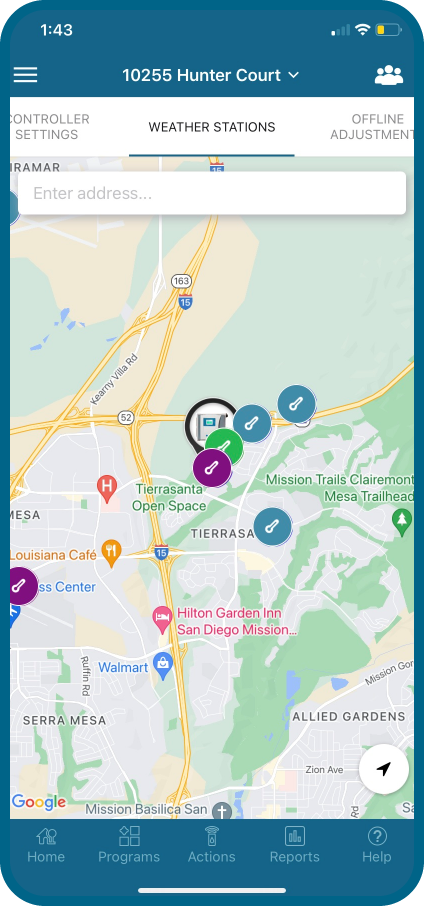
The Weather Station is automatically set for you when you complete the initial setup wizard. If you need to change the weather station, you can tap on the icon and click Select.
Home Plan - Only one station can be selected on a free Home Plan (Purple Stations).
Enthusiast Plan - Five stations can be selected on the Enthusiast plan (Green Stations).
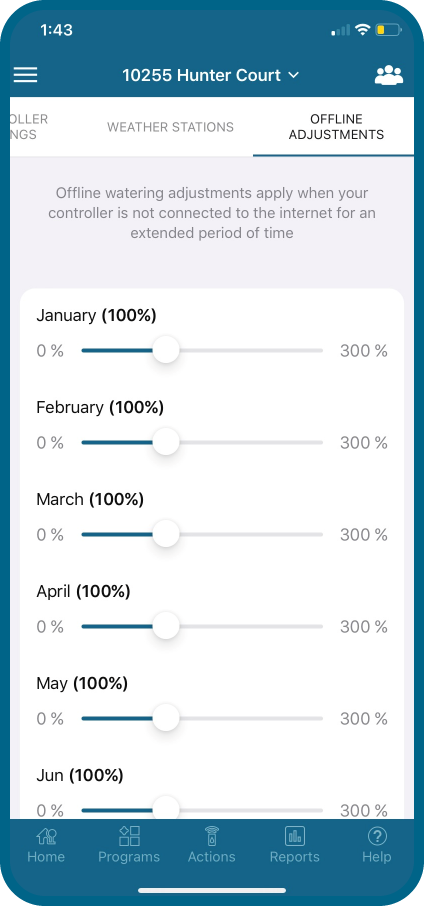
Offline watering adjustment applies when your controller is not connected to the internet for an extended period of time.
Still need help? We're here.
Tell us what you need support with and we'll find the best solution for you.

