The Actions button is a quick, helpful tool that allows you to perform essential commands within the app. This is another area in the app to perform manual operation, suspend watering, and turn the controller off.
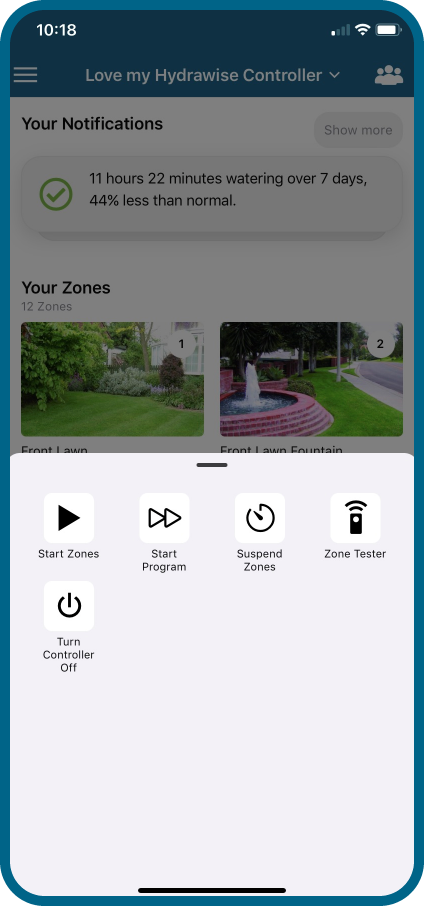
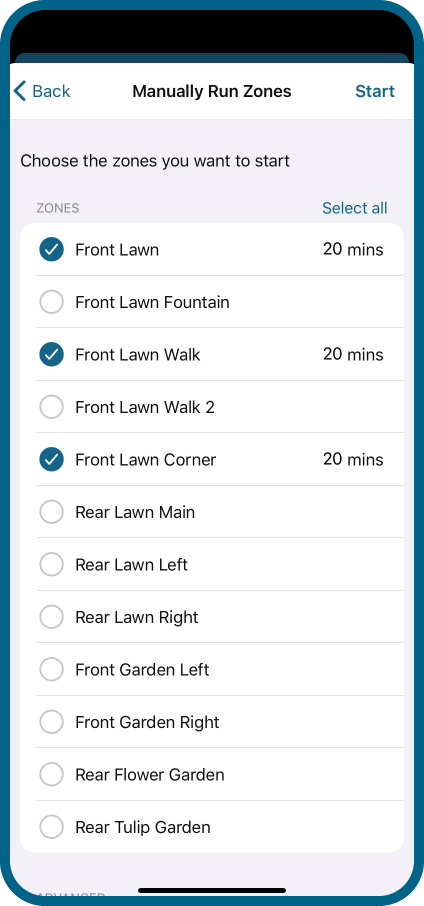
Allows you to initiate irrigation for specific zones or zones outside of their regular programmed schedules. This can be useful for performing tests, spot watering, or adjusting specific areas as needed. Stations will start in sequence, and any programmed irrigation due to run will automatically stop.
- Select Actions.
- Select Start Zones
- Choose the Zone(s) you want to start.
- You can edit the Watering Duration is needed by highlighting the number.
- On the upper right-hand side, click Start.
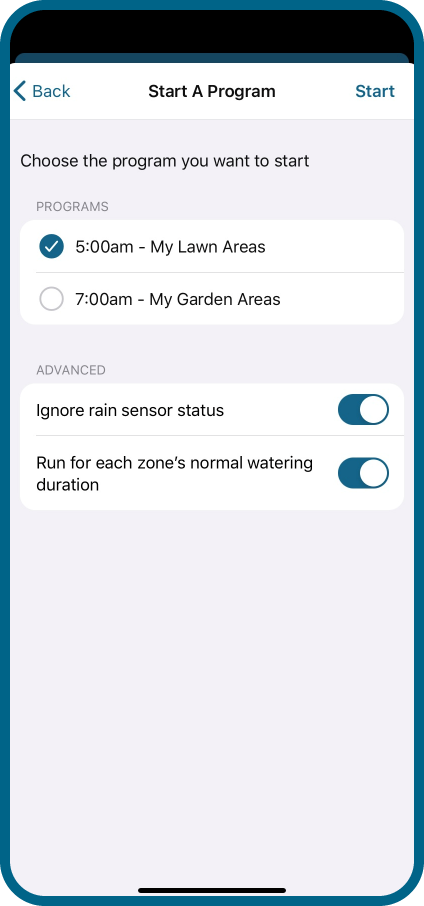
Allows you to initiate irrigation for specific programs outside of their regular irrigation schedules. This can be useful for performing tests on spot watering. Any programmed irrigation due to run will automatically stop.
- Select Actions.
- Select Start Program
- Choose the Program you want to start.
- You can customize the Watering Duration using the toggle button Run for each zone's normal waiting duration.
- On the upper right-hand side, click Start.
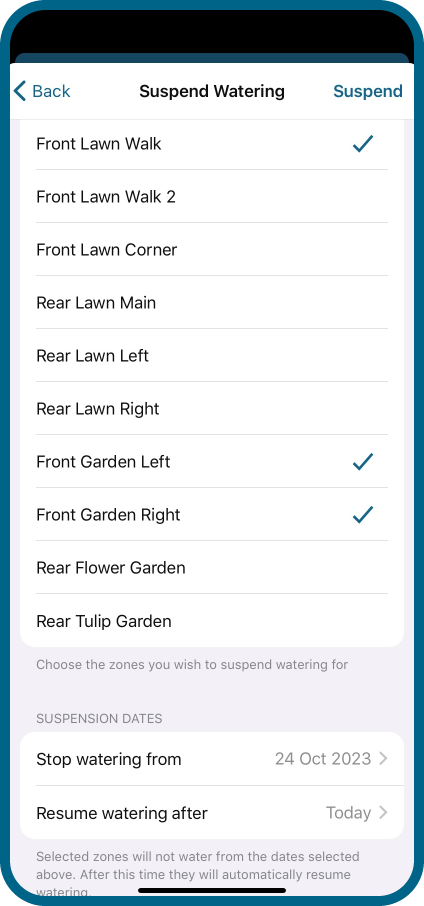
Hydrawise system allows you to suspend or temporarily disable watering for specific zones. Suspending a zone or zone can be helpful in various situations, such as when you need to perform maintenance repairs or when the zone's plants are getting sufficient natural water.
Zones are suspended to a specific end date upon which it will then resume programmed irrigation.
Once you suspend a zone, Hydrawise will not water that zone during its scheduled irrigation times. The remaining zones will continue to be watered according to their programmed schedules.
- Select Actions.
- Select Suspend Zones.
- Select all or specific Zones.
- Scroll down to the bottom and select a Start and End date.
- On the upper right-hand side, click Suspend.
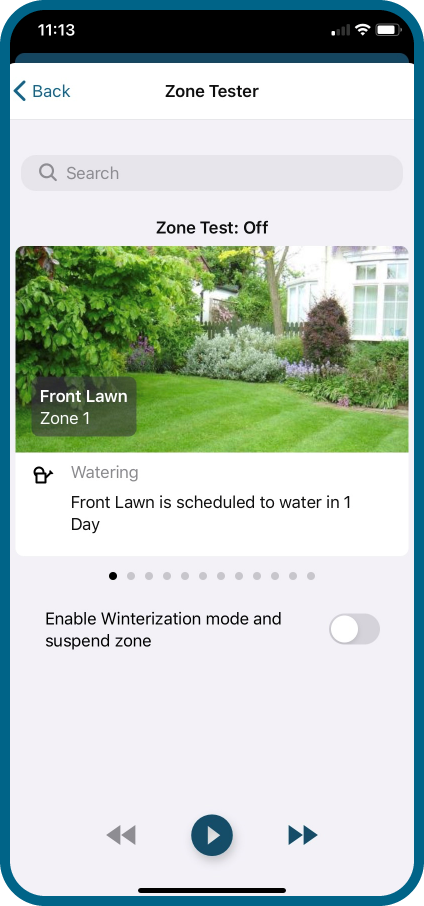
This feature will allow you to run each zone manually and then allow you to advance to the next zone quickly without adding any specific run time. If you enable Winterization Mode, the system will be suspended until the date set after your testing is complete (e.g., spring). This tool is most often used by irrigation professionals using the blow-out winterization method.
- Select Actions.
- Select Zone Tester.
- If you need a suspension after this manual cycle, you can use the toggle button for Winterization Mode and select a date.
- Select the Play button.
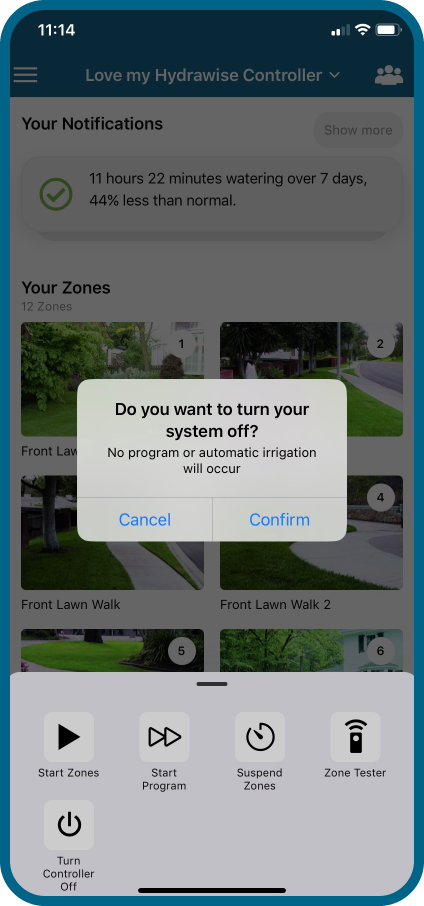
Stop all scheduled watering and prevent any irrigation from occurring. The controller will not water until you turn the controller back on.
- Select Actions.
- Select Turn Controller Off.
- Select Confirm. No program or automatic irrigation will occur.
- Select Turn Controller On to enable.
Still need help? We're here.
Tell us what you need support with and we'll find the best solution for you.

