Your X2™ Controller is much like your other home devices, such as a computer, router, and television. The devices might require a Power Cycle to correct the operation. If your Controller is not operating as expected, then a Power Cycle (unplug and plug back in after 10 seconds) is the most effective method of restarting any controller. If you continue to experience connection issues, please follow the steps below for the factory default reset.
- Press and hold the button on the WAND Module for 5 seconds. “Fdr” (factory default reset) will appear on the controller LCD.
- The module LED will turn off.
- Release the button when the solid amber LED appears
 and “done” displays on the controller LCD.
and “done” displays on the controller LCD. - Return to the online setup wizard in your Hydrawise Controller settings account page to reconnect the WAND Module to Wi-Fi.
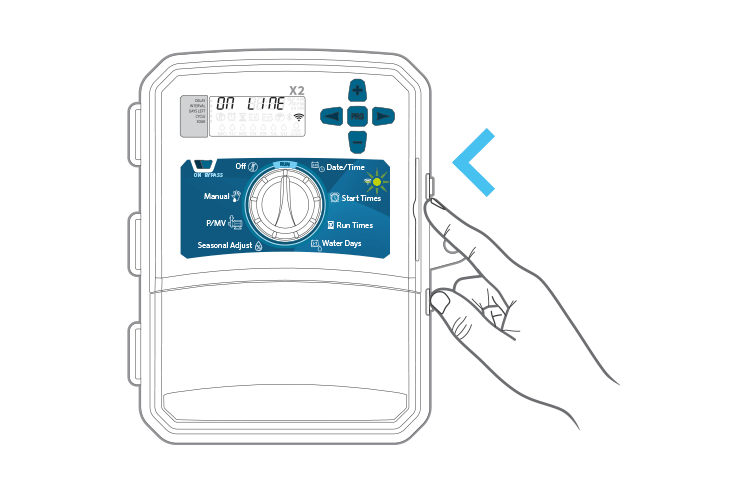
Still need help? We're here.
Tell us what you need support with and we'll find the best solution for you.

