The Hydrawise App will allow you to view the flow (GPM) for each zone while in operation. An HC Flow Meter must be installed on the Hydrawise controller to access this flow information. Learn More
To purchase Hunter products through an authorized dealer, use our interactive lookup. Learn More
Water Used
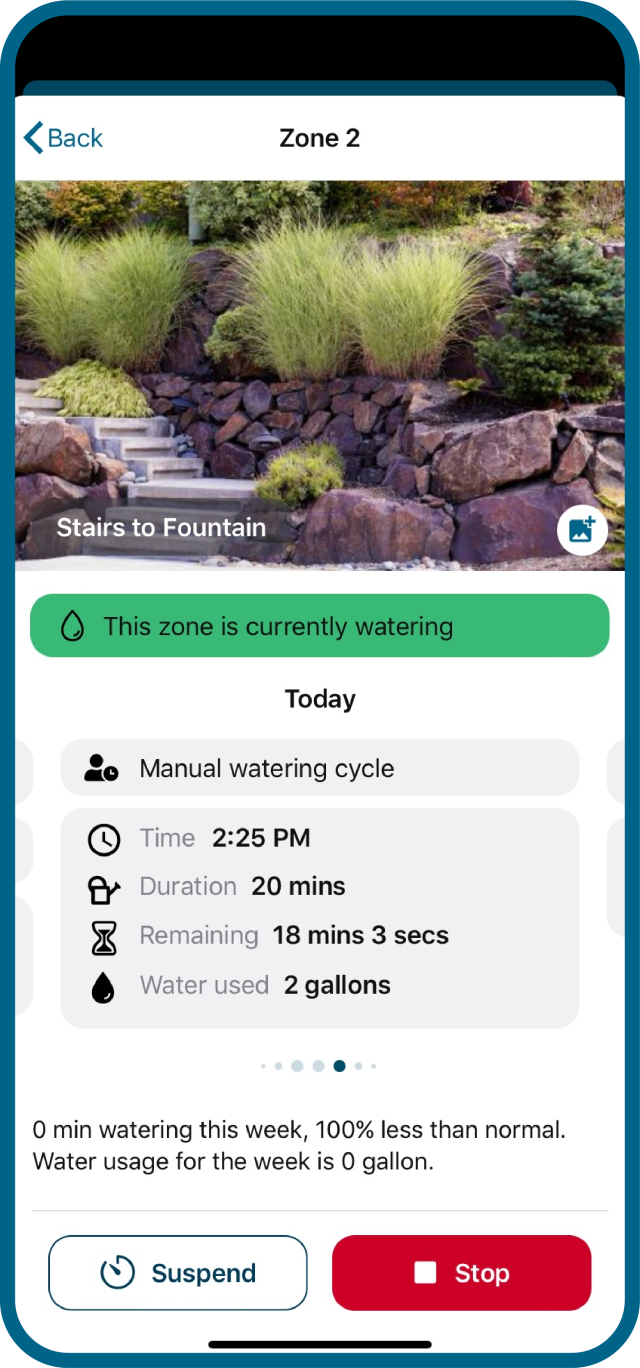
- Sign in to your Hydrawise account.
- Click on an active Zone running.
- Scroll to the bottom to view your current flow (GPM) under Water Used.
- Swipe to the right to view the Water Used for the last 7 days.
Still need help? We're here.
Tell us what you need support with and we'll find the best solution for you.

