If your having trouble locating the exclamation mark (!) on the controller screen, please follow the simple steps below when setting up your password.
- From Home screen, select Settings.
- Select Wireless.
- Select Password.
Select the ?123 button.
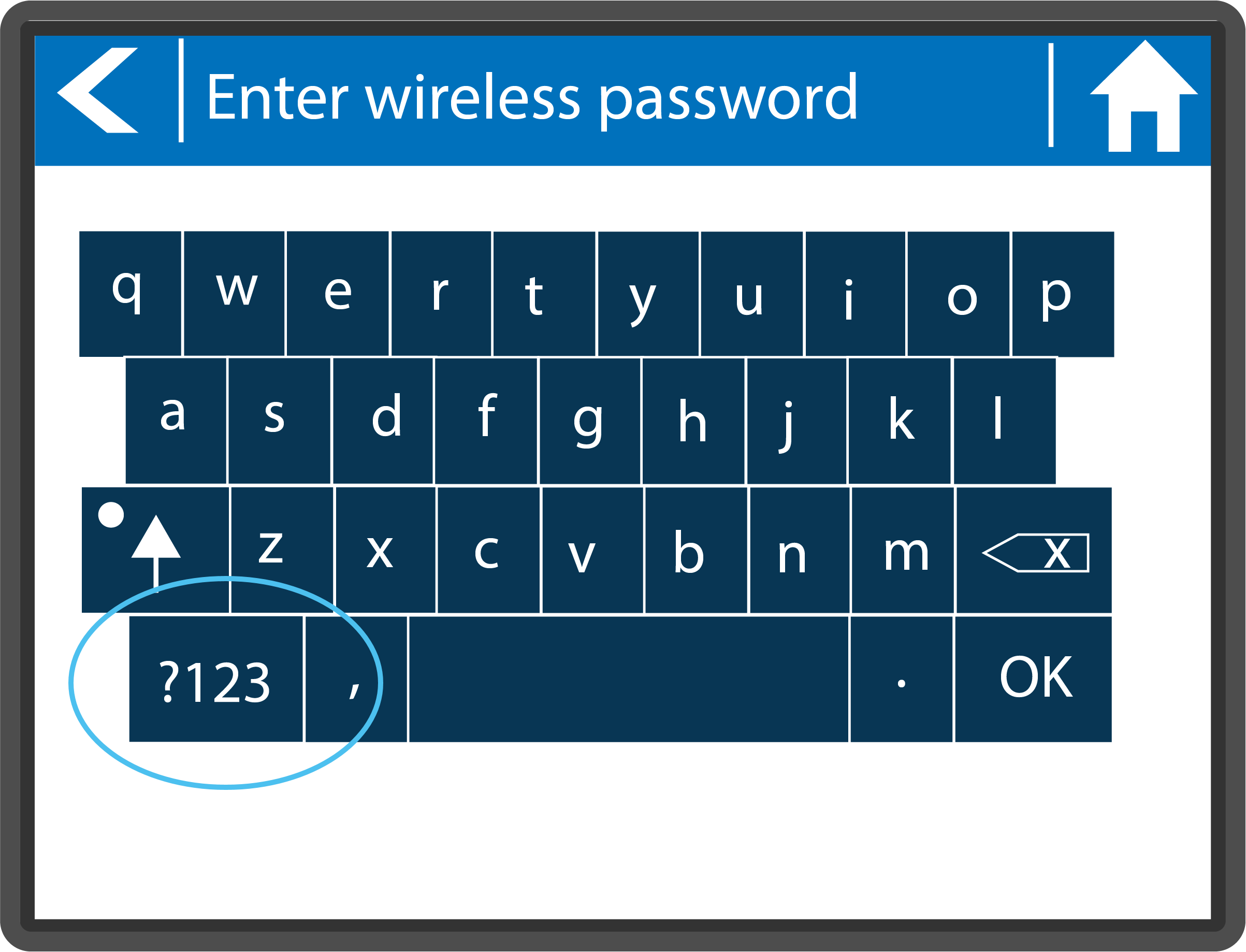
Select the Arrow button.
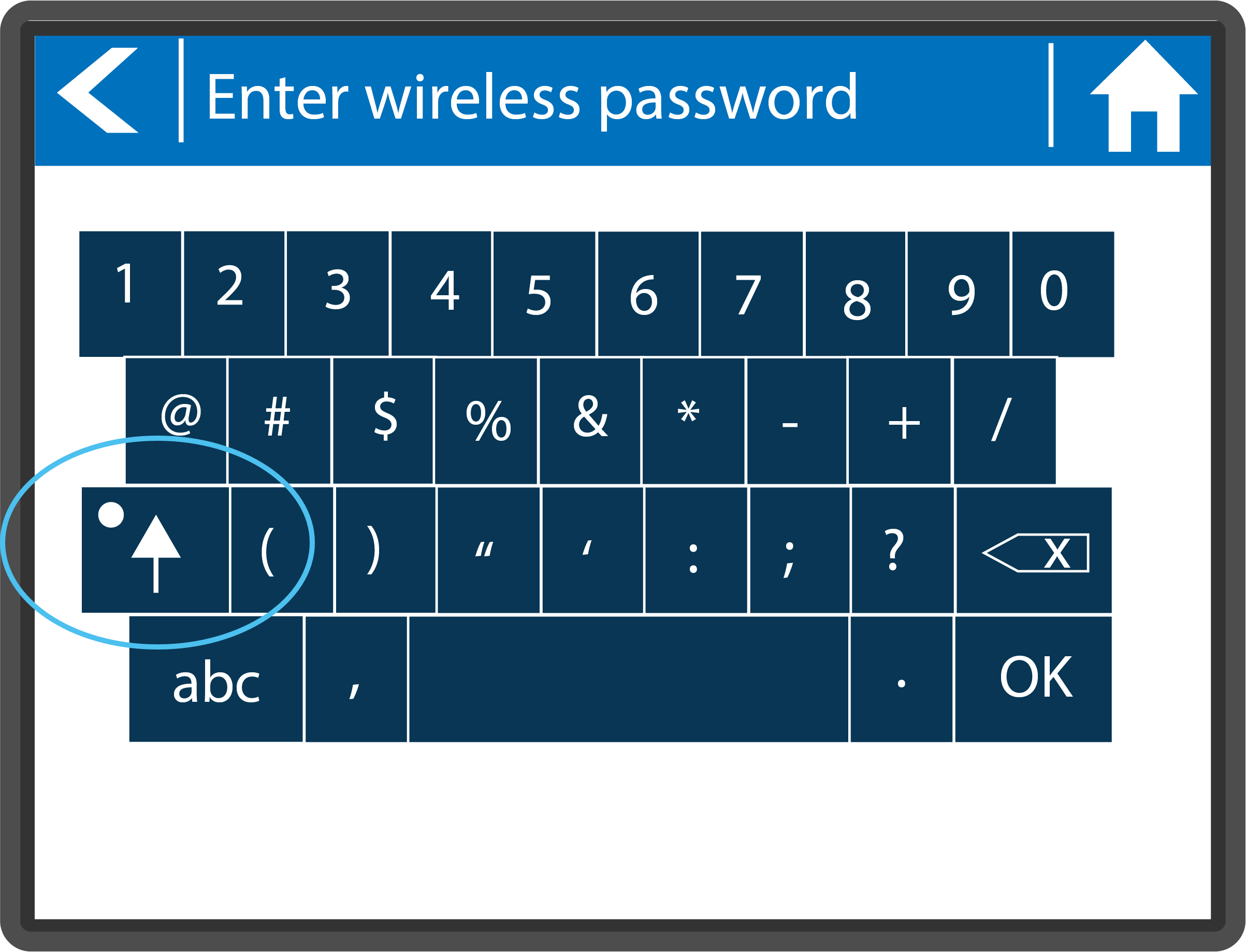
The Exclamation Mark (!) will appear on the upper left-hand side.
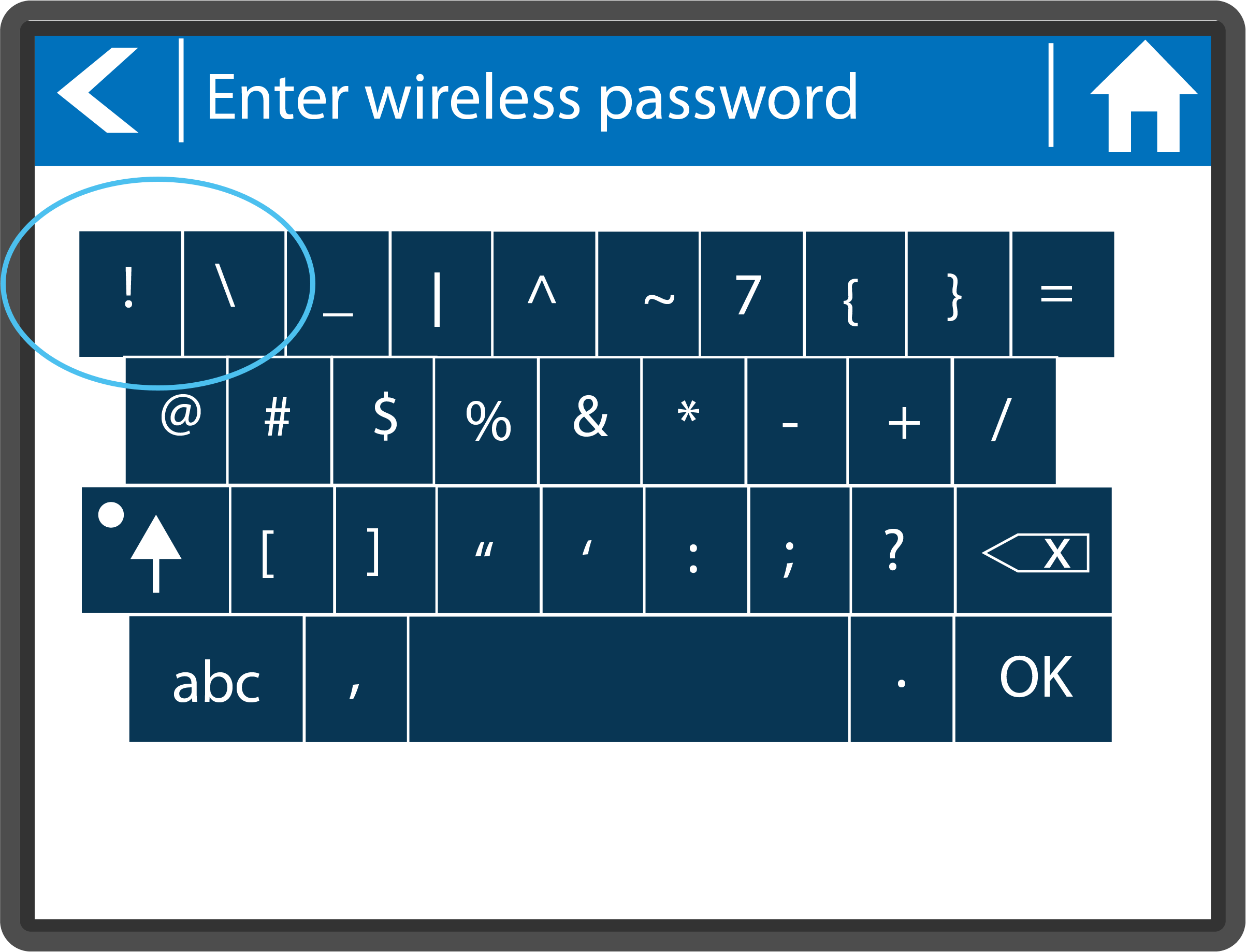
Vous avez toujours besoin d'aide ? Nous sommes à votre disposition.
Dites-nous de quoi vous avez besoin et nous trouverons la solution qui vous convient le mieux.

