The Serial Number is used to enable Hydrawise management for the WAND Module. You will be prompted to enter the serial number during the online setup process when adding the controller to your Hydrawise account. Leave the WAND Module installed with the dial in the RUN position during setup to remain connected to Hydrawise Software. If the WAND Module is removed, the controller will revert to the programs and settings configured via the dial and buttons. To ensure the X2 Controller operates with Hydrawise, you must have the dial in the Run position. The controller will not work remotely if the dial is in any other position.
A. Wi-Fi status LED
B. Wi-Fi setup button
C. WAND serial number
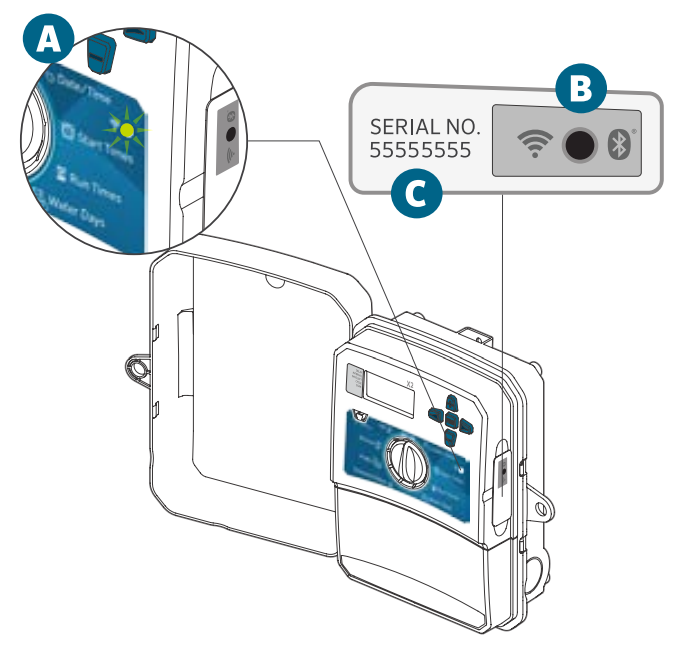
Still need help? We're here.
Tell us what you need support with and we'll find the best solution for you.

