If your flow meter actively shows numbers turning on the dial but does not record data, you might have a connection problem. The flow meter must be configured in the app, and your controller should have a stable Wi-Fi connection.
IMPORTANT: Our controllers are not polarity-sensitive, so there is no risk of electric shock when performing these tests. However, if you feel uncomfortable, please contact a qualified technician or irrigation specialist for further assistance.
- Remove the flow meter Wire connected to the controller.
- Install a piece of Wire stripped on both ends (1/2") to the corresponding Sen Com/Com terminal where the meter is configured (see image example).
- Turn a zone on Manually from the mobile app.
- Tap the opposite wire to the Sen - 1/Sen terminal at least ten times. Each contact will record a pulse (roughly 10 GPM).
- Refresh the app to see if the flow usage was registered. If the app registers flow usage, the controller is working properly.
Reconnect the wires and proceed with testing at the flow meter location in the field.
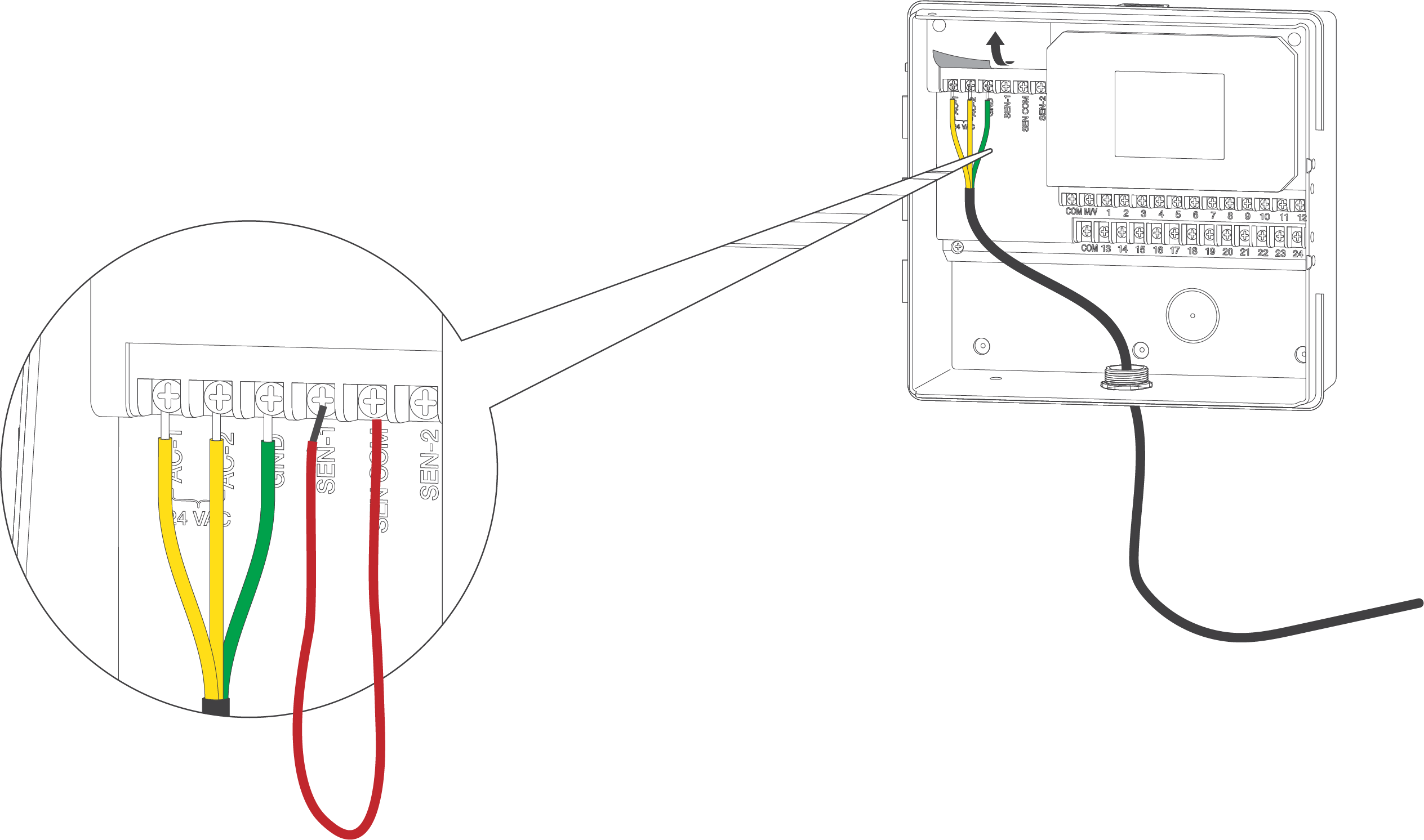
- Remove the Wire Splices at the flow meter connection in the field at the flow meter location
- Turn a zone on Manually from the mobile app.
- Tap the Two Wires that run to the controller ten times, as each contact will record a pulse (roughly 10 GPM).
- You must Refresh the app to see if the flow usage was registered. If the app registers flow usage, your wiring and system are set up correctly.
- Reconnect the Wires to the flow meter and run a large flow (multiple sprinklers) zone.
If you received flow in the App, then the system is working correctly. If there is no flow, the wire routing to the controller will need to be inspected and/or replaced.
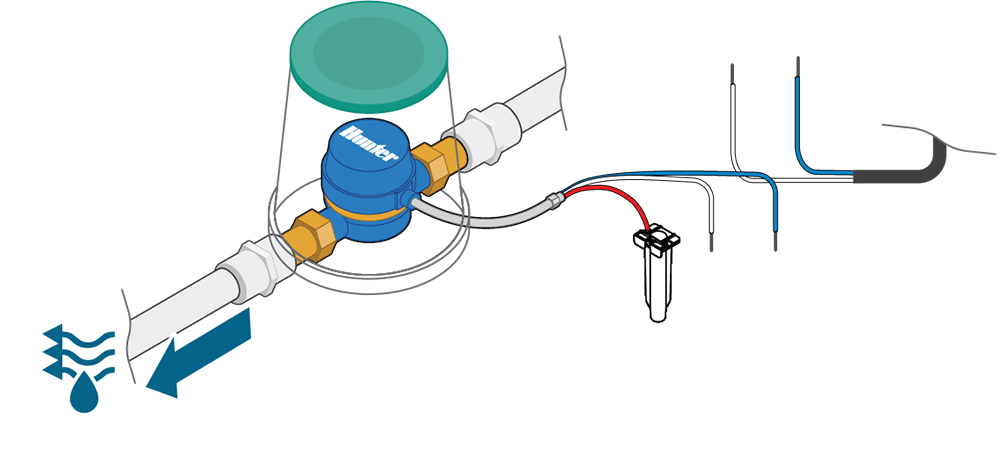
Brauchen Sie noch weitere Unterstützung? Wir stehen Ihnen jederzeit zur Seite.
Teilen Sie uns mit, in welchem Bereich Sie Unterstützung benötigen, und wir finden die beste Lösung für Sie.

