Each wireless transmitter is produced with a unique address. A receiver must learn this address to work with that transmitter. This step is only necessary if transmitters and receivers are purchased separately.
Note: Units purchased as a kit will already have their communication address preset. No addressing is necessary, however, if the receiver or transmitter is replaced, you need to reset the address.
Remove AC POWER to the controller. Press and hold the bypass button on the receiver.

While the bypass button is depressed, restore power to the controller. The sensor status indicator light should light up AMBER indicating that the receiver is ready to learn a new address.
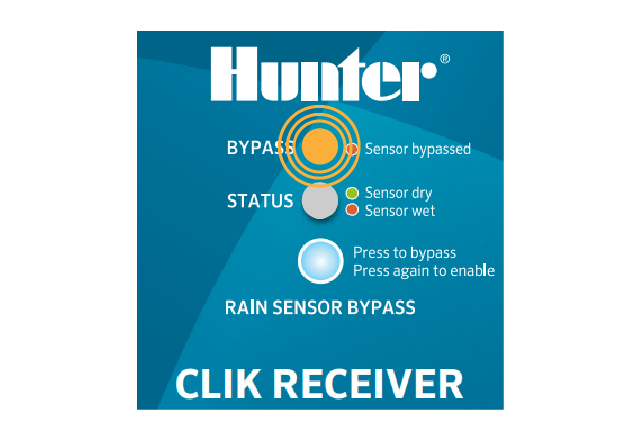
Press and hold the QUICK RESPONSE BUTTON on the transmitter for at least 5 seconds.

Within 4 seconds, the receiver’s sensor status indicator light should turn RED. The receiver has now learned the address and it will be retained even in the event of a power outage.
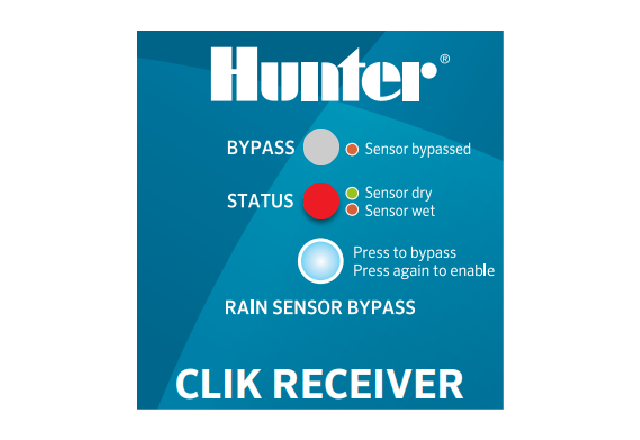
Release the button on the transmitter. The sensor status indicator light should turn GREEN.

Still need help? We're here.
Tell us what you need support with and we'll find the best solution for you.

