Indoor Cabinet
Route the transformer cable through the hole on the bottom left side of the controller and connect one Yellow Wire to each of the screws marked 24 VAC and the Green Wire to GND.
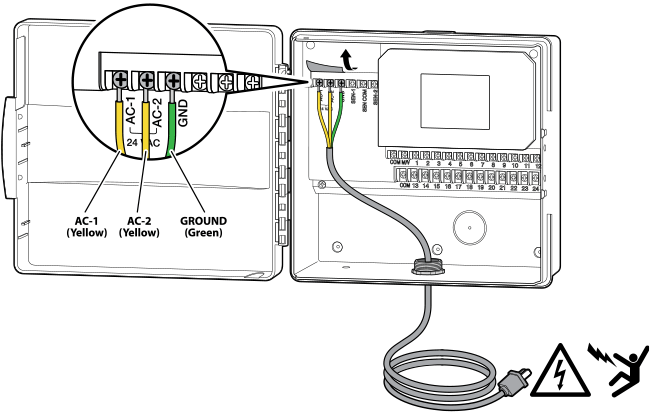
Note: The indoor Pro-HC is not water or weather resistant, and must be installed indoors or in a protected area. This device is not intended for use by young children. Never let children play with this device.
Outdoor Cabinet
The outdoor model is water and weather resistant. Connecting the outdoor Pro-HC to the primary power should be done by a licensed electrician following all local codes.
Route AC power cable and conduit through the 1/2" (13 mm ) conduit opening on the left side of the bottom of the cabinet.
Connect the wires to the transformer wire located inside the junction box. International units are supplied with a built-in terminal strip. Always use a UL listed conduit 1/2" (13 mm ) male adapter when installing the AC wiring.
Insert the adapter into the 1/2" (13 mm ) hole at the bottom of the controller. Attach a nut to the adapter inside the enclosure.
A battery is not required for this controller. Watering will not occur without AC power. Since this controller has non-volatile memory, the program, clock and calendar will be retained during a power outage.
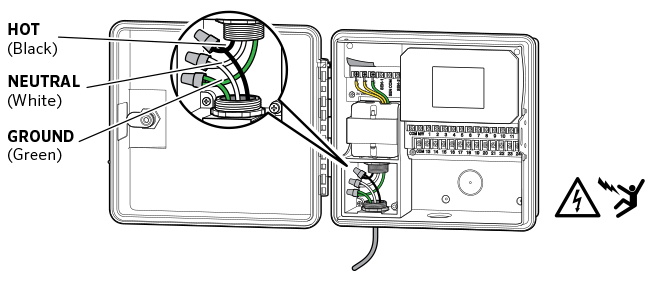
Note: To be performed by a licensed electrician only. Always use UL listed ½" (13 mm) conduit with male adapter when installing AC wiring. Pro-HC controllers are intended to be supplied AC power with an over-current protected device. Improper installation could result in shock or fire hazard. This device is not intended for use by young children. Never let children play with this device.
Still need help? We're here.
Tell us what you need support with and we'll find the best solution for you.

