A master valve is an automatic valve that is installed at the point where the irrigation system connects to the water supply. (Sometimes this circuit is called a “pump start circuit”. Both types of circuits work identical, and can be used for a pump and/or a master valve.) The controller turns the master valve on and off.
Zone valves are the individual valves that operate a group of sprinklers or drip emitters. A Hydrawise controller supports 6 or 12 zone valves, depending on the model. Typically, one zone valve is turned on at a time and controls the irrigation in a specific area. The controller also signals the master valve to open. The master valve is considered a backup valve or a fail-safe valve. The purpose of the master valve is to shut off the water to the irrigation system when none of the zone valves are operating. The image below shows a master valve connected to Zone 12 on a Hydrawise controller.
- Water main
- Master valve
- Solenoid valves
- Water to zones
- Common wires
- 24V AC plug pack
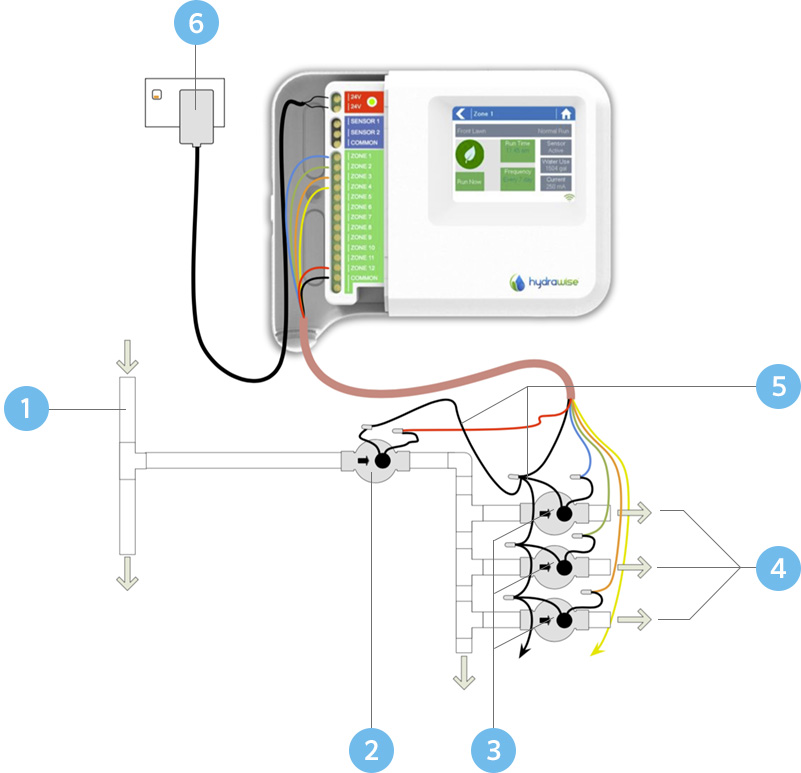

With a Hydrawise controller, any one of your 6 / 12 zones can be configured to act as a master valve. The master valve zone is configured on the Zones & Programs above your list of irrigation zones.
Initially, there is no master valve configured and all zones on the controller can be used as normal zone valves. To select a master valve, select the relevant zone from the list next to the text that says Master valve.
- Sign in to your Hydrawise account.
- Click the (
 ) icon in the upper left.
) icon in the upper left. - Click Controller Settings.
- Navigate to Master Valve/Pump Start and click Not Assigned.
- Select a Station Number assigned to the master valve.
The master valve is now configured as this station number in the app.
Still need help? We're here.
Tell us what you need support with and we'll find the best solution for you.

