The WAND Module allows your X2 Controller to connect to the internet via a Wi-Fi router. Once connected, you can access and manage the controller with your smartphone, tablet, or computer. You can follow the in-app step instructions to connect the X2 controller to the Hydrawise app using the WAND device. Review the chart below to verify compatibility between the WAND device and the X2 Controller. A medium to high signal strength is preferred to maintain a stable connection between the controller and the router. In some cases, a Wi-Fi extender should be installed to increase the signal.
Visit our spec support page to ensure your Wi-Fi network meets the requirements of your Hunter Hydrawise™ ready controller. Learn More
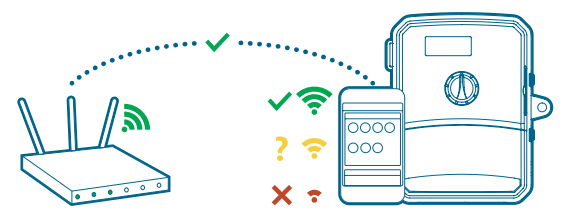
Remove the Wi-Fi cover from the X2 Controller.
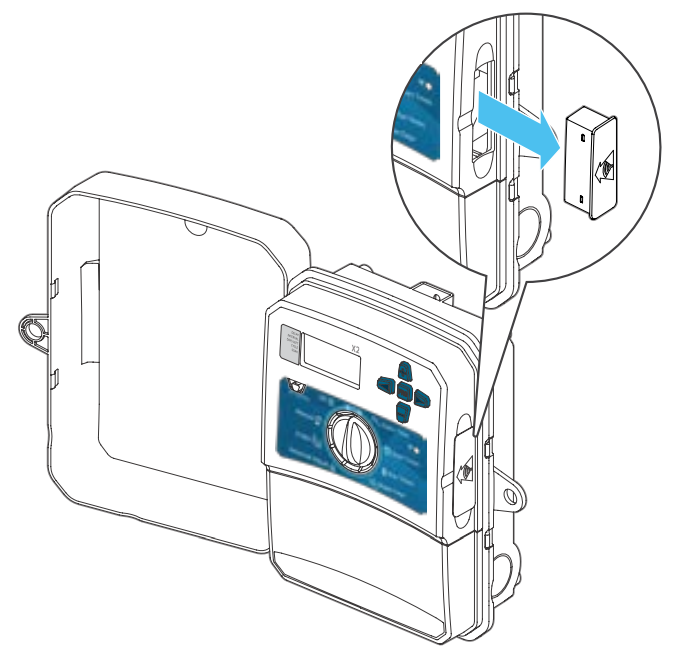
Insert the WAND Module. The WAND Module disables the X2 Controller’s dial and button functions, the existing schedule, and settings when installed.
IMPORTANT: The controller can still activate manual operation functions such as Start/Stop Station and Test All Stations
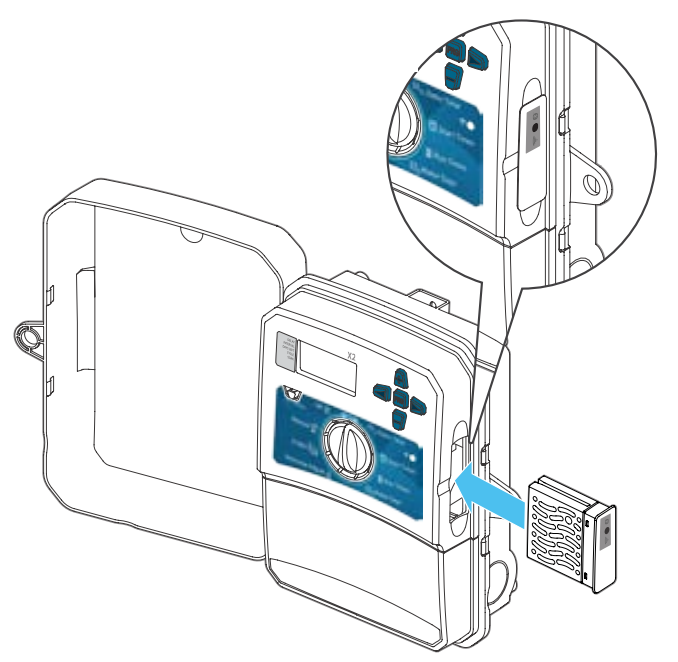
По-прежнему нужна помощь? Мы к вашим услугам!
Изложите свой вопрос, и мы постараемся найти для вас оптимальное решение.

